Emails: Exported Reports
Exported Reports
- You may have noticed that after every table in the Email Analysis section, there is a button that is labeled Export as CSV.
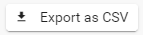
- By clicking this button, you will be able to download the click analysis of your choice: Aggregate, IP Data, or Raw.
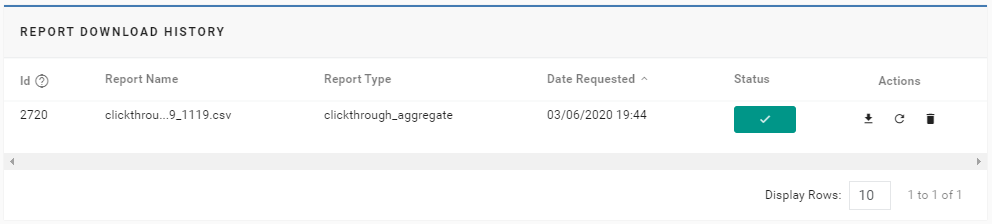
- Your actions will include the ability to download, reprocess (refresh) or delete these data reports.
- The download button will download your report as a .csv file (Microsoft Excel).
- The reprocess will allow you to refresh the file.
- The trash can icon will allow you to delete the report.
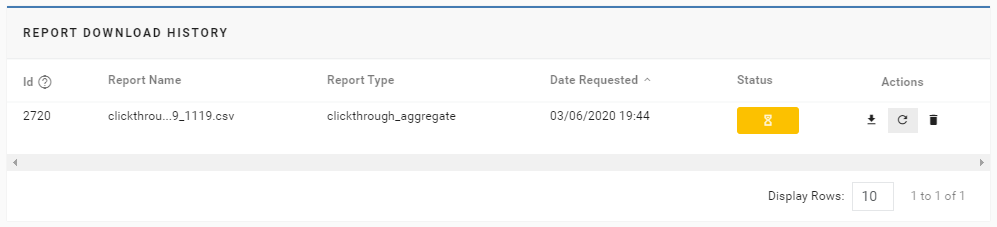
- When the Status icon is yellow, it means that the Report is reprocessing.
Last Updated: June 11, 2020 11:25 AM
The next section will be New Click Tracker.
