This article goes over the customizations that you can make to each of the on-site plugins.
For Most Plugins
- You can change the color, text, and font of the plugins
- If the plugin has a button (Hold This Vehicle), then the color of the button can be changed
- The font and text of the button can also be changed
- For the On-site Navigation Bar, you can add the Favorites plugin into the Navigation Bar
- The On-site Banner Ads are creatives made by our graphic designer; you can customize the font, colors, and text
- You can also decide where to put these advertisements on your website

Pop-up Lead Form
You can customize the Pop-up Lead Form with the following:
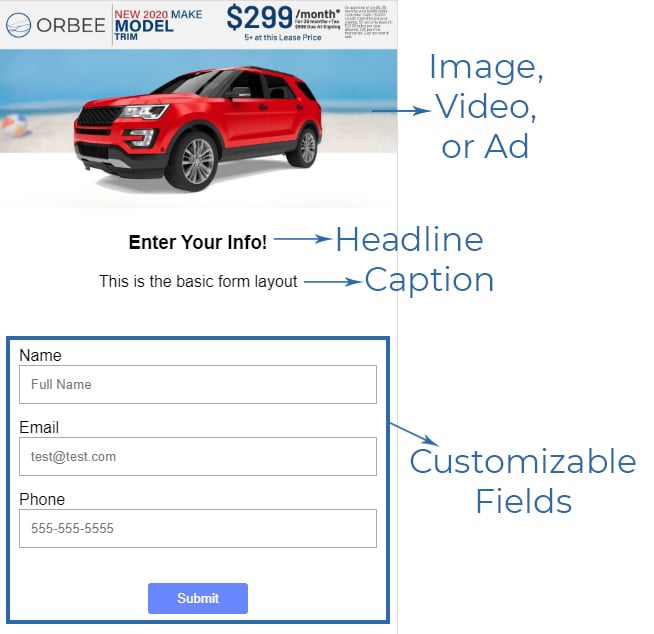
- Headline
- Caption
- Image (or video) at the top of the form
- This could be a rotating advertisement, a single image advertisement, a video, or your car dealership's logo
- Certain fields (name, phone number, email, etc.)
- Where the leads are emailed to (a specific internet salesperson, etc.)
- The colors of the pop-up
- Whether or not you would like to place rotating advertisements on this lead pop-up form
- Where the lead pop-up form is located on your website (landing pages, the home page, VDPs, etc.)
- How often the pop-ups appear (only the first time for each visitor, twice if they close the form, etc.)
Last Updated: Jan 27, 2020 10:19 AM
If you have any other questions about the customizations on the on-site plugins, feel free to contact us!
