This article goes over the Email Templates section on the Platform.
Email Templates
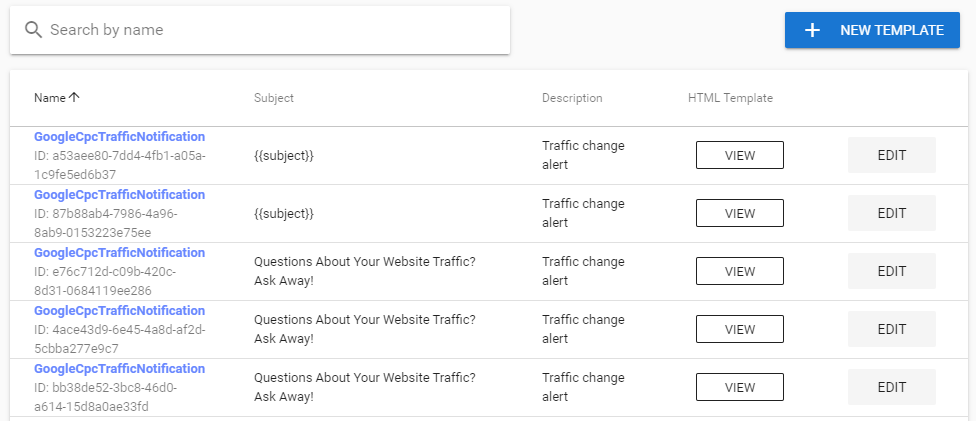
- The Email Templates section of the Emails tab shows you a list of the email templates. This section provides a space for your dealership to upload email templates to send out.
- The table shows the Name (of the template), Subject, Description, and the HTML template.
- The Name will display the name and ID of the template.
- The Subject will show the subject of the email that is being sent.
- HTML Template will allow you to view and edit the template.
- At the top right of this section, you may add a new template by clicking the
 button.
button.
- When you click the + New Template button,
- You may also search for a template by its name by using the search bar at the top.

The next section of the Emails tab is Exported Reports.
