Sent Emails will show you the emails that have been sent to your dealership or to your customers.
Sent Emails
The Sent Emails section of the Emails tab shows a list of emails sent to your dealership for Lead Reactivation Reports and/or website retargeting emails to your customers.
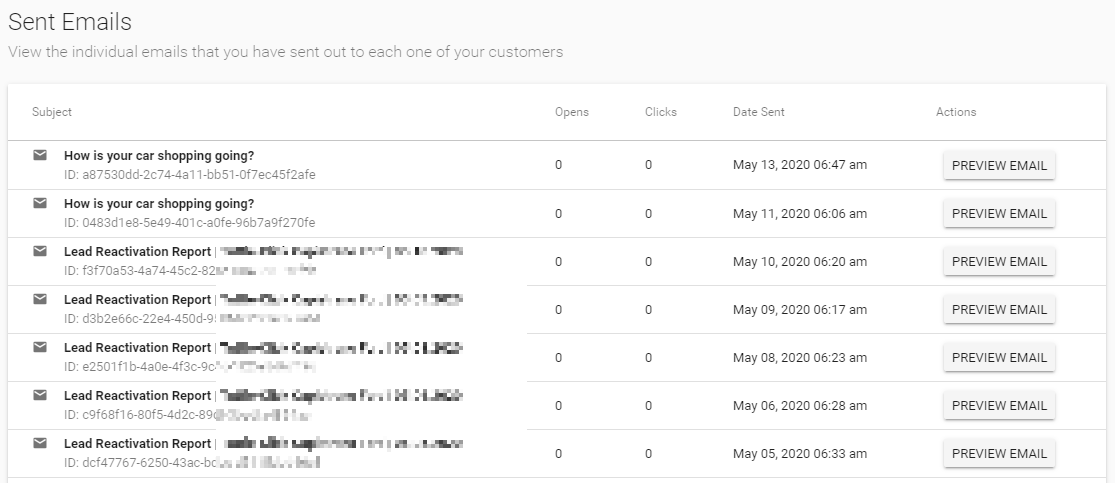
- You will be able to see the subject of the email along with the ID associated to whom it was sent.
- You will also be able to view the number of opens and clicks that the email has received, along with the date and time it was sent.
- To take a look at the email, you can click the PREVIEW EMAIL to see what it looks like.
- To view the next page, scroll to the bottom and click on the > button. To go back a page click <.
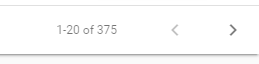
Last Updated: June 12, 2020 11:09 AM
The next section of the Emails tab is Email Templates.
