Emails: New Click Tracker
New Click Tracker
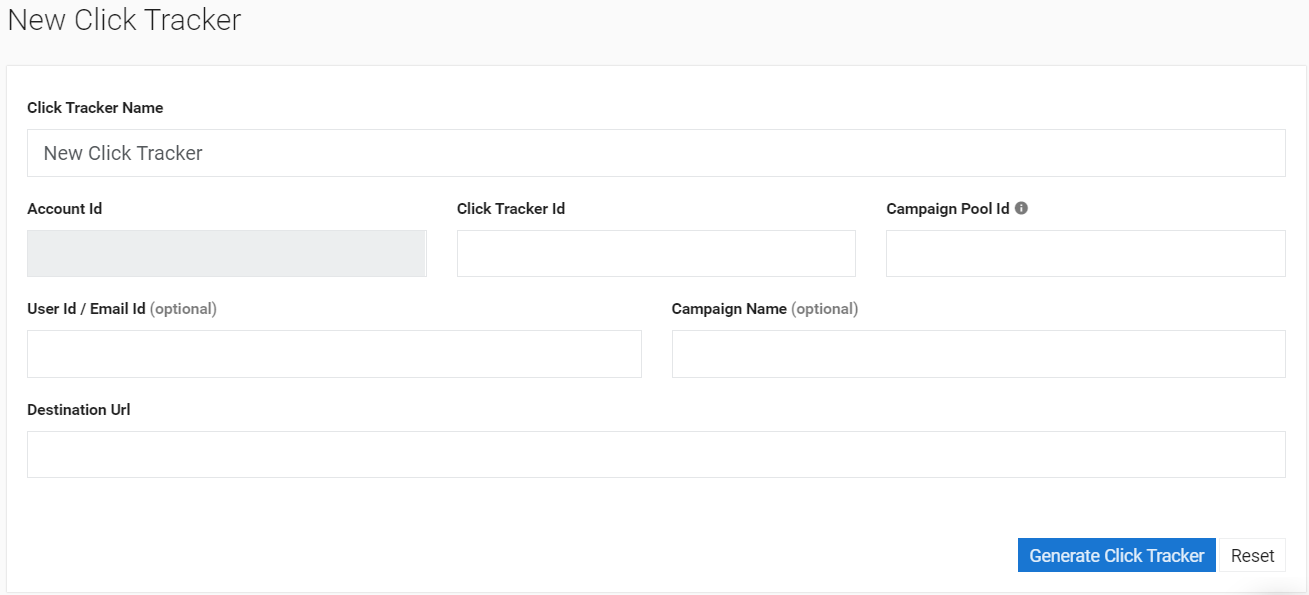
- To create a New Click Tracker, you will need to go back to the mini navigation bar and click + New Click Tracker.
- You can change the name of the click Click Tracker in the textbox that states New Click Tracker.
- You will need to add a Click Tracker ID and Campaign Pool ID.
- The User ID/Email ID and Campaign Name are both optional but can help you better identify your click trackers
- The Destination URL is the page that you want users to land on when they click the link from your email
Last Updated: May 6, 2020 11:56 AM
The next tab will be the Image Manager tab!
